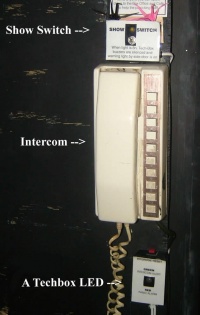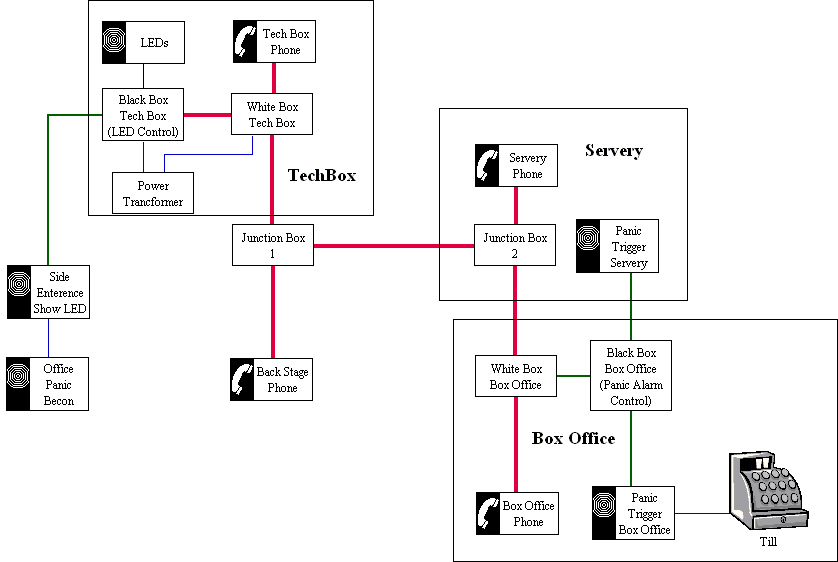Difference between revisions of "Internal Building Communications"
(→Panic Alarm) |
|||
| Line 1: | Line 1: | ||
[[Category:The Building]] | [[Category:The Building]] | ||
| − | This includes the Doorbell, Intercoms and Panic Alarm. | + | This includes the Doorbell, Intercoms and Panic Alarm. (generaly anything powered by the transformer in the techbox) |
== Intercoms == | == Intercoms == | ||
| Line 33: | Line 33: | ||
'''TO RESET THE ALARM''' press the ‘reset’ button on top of the black box in the box office (shown on right)<!--I know this is repeated but i think it needs to be--> | '''TO RESET THE ALARM''' press the ‘reset’ button on top of the black box in the box office (shown on right)<!--I know this is repeated but i think it needs to be--> | ||
| − | The alarm system is controlled from the black box in the box office. It is based on 2 relays (one for each trigger) that are on a feedback loop so that when they are triggered, they the self sustaining. The reset switch simply cuts power | + | The alarm system is controlled from the black box in the box office. It is based on 2 relays (one for each trigger) that are on a feedback loop so that when they are triggered, they the self sustaining. The reset switch simply cuts power tothe circuit and allows the relays to reset, breaking the feedback loop. |
The alarm is controlled from the black box, the signal and power is transferred through the same wires as the intercoms. The interface of the two systems is in the white box to the left of the black control box | The alarm is controlled from the black box, the signal and power is transferred through the same wires as the intercoms. The interface of the two systems is in the white box to the left of the black control box | ||
| Line 47: | Line 47: | ||
== Power and Cables == | == Power and Cables == | ||
| − | The systems are all powered by a 12V transformer sitting under the tech box desk far end, stage right (under lighting desk). | + | The systems are all powered by a 12V transformer (though I think it is currently running at 13.8V) sitting under the tech box desk far end, stage right (under lighting desk). |
The panic alarm and phones are almost two separate systems that meet in the tech box and use the same cabling to speak to the tech box and other parts of the building. The cabling system is based on bell wire (12 cores) though there is a small section in the servery that uses two small stretches of cat5 (8 cores) (this is because we couldn’t find any bell wire and currently the building has kilometres of cat5) | The panic alarm and phones are almost two separate systems that meet in the tech box and use the same cabling to speak to the tech box and other parts of the building. The cabling system is based on bell wire (12 cores) though there is a small section in the servery that uses two small stretches of cat5 (8 cores) (this is because we couldn’t find any bell wire and currently the building has kilometres of cat5) | ||
Revision as of 19:06, 13 July 2006
This includes the Doorbell, Intercoms and Panic Alarm. (generaly anything powered by the transformer in the techbox)
Intercoms
The handsets themselves are all hardwired together so that when any handsets are picked up at the same time users at each end may communicate. This means that without anyone calling anywhere else, a 4 way conversation is possible. When the phone is called, a loud buzz is produces by the speaker in the headset. If someone has the phone off the hook, you can’t call them (this is a good thing because then you can’t deafen the person holding the handset). Don't try and be funny by phoning yourself, those buttons are disabled so nothing will happen!
The phones are situated in 4 strategic locations around the building:
| Number | Location |
| 1 | Servery |
| 2 | Tech Box |
| 3 | Back Stage |
| 4 | Box Office |
| 5 | Spare/Unused |
Back stage the intercom can be silenced by a small switch on the side of the unit. Regardless of whether it has been silenced or not, a small LED on the wall above the table will flash.
In the Techbox, the phones can be silenced using the show switch. When the show switch is activated, the LEDs along the front of the Techbox will flash GREEN instead of hearing a buzz.
Panic Alarm
There are two panic buttons, one in the box office and one in the café, all members of staff should know how to use them. When they are pressed a blue light flashes in the office, red LEDs flash in the tech box and if box office is pressed, a buzzer sounds in the café. They are reset by pressing the marked button behind the box office. If you press the button you should have several hefty people there in seconds, people are discouraged from playing with it. If you are in another part of the building and the alarm is set of, please send any available personnel the help the panicking FOH staff
TO RESET THE ALARM press the ‘reset’ button on top of the black box in the box office (shown on right)
The alarm system is controlled from the black box in the box office. It is based on 2 relays (one for each trigger) that are on a feedback loop so that when they are triggered, they the self sustaining. The reset switch simply cuts power tothe circuit and allows the relays to reset, breaking the feedback loop.
The alarm is controlled from the black box, the signal and power is transferred through the same wires as the intercoms. The interface of the two systems is in the white box to the left of the black control box
This system has its history in Bedlam folklore but it was modified to include the "silent" running mode with the red and green flashing LEDs around Spring 2000 by the skill and design work of the legendary Steve "Box Office" Fryatt.
In the run up to fringe 2006 the panic alarm was also set up to supply a 'boost' voltage to the till and allow it to open. However when the alarm in the box office has been activated, the system no longer supplies a 'boost' and so the till will not open
Doorbell
The doorbell on the side entrance is attached to an old fire alarm which makes it loud enough to be heard anywhere in the building. It can be changed to a quiet buzzer mode which is for dress runs however this is often ignored/not herd to change it to the quiet mode swap the red switch on the side of the cupboard on your right as you enter the side entrance (behind the door). The small silver switch at the bottom f the box allows the doorbell to remain active the whole time. It can be turned off for shows at a switch in the tech box.
Power and Cables
The systems are all powered by a 12V transformer (though I think it is currently running at 13.8V) sitting under the tech box desk far end, stage right (under lighting desk). The panic alarm and phones are almost two separate systems that meet in the tech box and use the same cabling to speak to the tech box and other parts of the building. The cabling system is based on bell wire (12 cores) though there is a small section in the servery that uses two small stretches of cat5 (8 cores) (this is because we couldn’t find any bell wire and currently the building has kilometres of cat5)
Cable map
Please note that the cables are of the age that make them brittle buggers and liable to snap at any movement. This also means that they have faded and as such identifying the colours is a pain. When two colours are listed, i.e. White/Blue this denotes White wire with Blue stripes.
| Channel | Name | Bell | Cat5 | Phone |
| 1-Serv | Servery | Green/White | Green | Black |
| 2-TB | Tech Box | White/Green* | White/Green | D Brown |
| 3-BS | Back Stage | Brown/White | Brown | L Brown |
| 4-BO | Box Office | White/Brown | White/Brown | Purple |
| 5-SP | Spare | Grey/White | Orange | Orange |
| 6 | - | - | - | Yellow |
| 7 | - | - | - | Peach |
| 8 | - | - | - | White/Blue |
| 9 | - | - | - | Grey |
| 10 | - | - | - | Grey? |
| Incoming Call | - | - | - | White |
| Voice | Phone Line | Orange/White | White/Orange | Mint Green |
| + | +12V | Red/Blue | White/Blue | Red |
| - | 0V | Blue/Purple | Blue | Blue |
| PANIC | Panic Alarm Trigger | White/Orange | White/Orange# | - |
*The White/Green wire between BO and Serv has a break in it somewhere; this has been fixed by using the White/Grey wire over this section.
# This means that it is in the second cat5 cable (the one with the green tape on it)
Junction box 1 is situated under the techbox just on the left as you enter the hole from stage right side (under light desk)
Junction box 2 is under the counter hatch